Bios exe vs Bios bin
Summary: Difference Between BIOS exe and BIOS bin is that BIOS exe. files can only be installed while running your system and BIOS bin files can be installed even when your laptop is dead.

What is BIOS
The BIOS also contains instructions that the PC uses to perform basic instructions, such as whether to Boot from Network or Hard drive, which drive to Boot from first. It works as an interface the operating system the hardware of computer. Like, Windows allows the software to control the PC’s hardware.BIOS identifies and configures hardware components in a computer system, which contain hard drive, floppy drive, optical drive, CPU, memory and much more.
Why BIOS should be updated
Firstly the question is; why there is need to update or download the BIOS?
Updating the BIOS is essential in keeping your system up to date. The update contains feature enhancements or changes that will help keep your system software current and compatible with other system modules (hardware, firmware, drivers and software) as well as providing security updates and increased stability. BIOS is updated manually, it is not like the windows and antivirus program updates which are installed automatically by their own.
Types Of BIOS Files
Advancement in technology is making our lives easier day by day. The computer technology has also made the new ways in this field. Now, there are two types of BIOS. which are as under:
1. BIOS exe.
2. BIOS bin.
What is the difference between BIOS exe. and BIOS bin?
BIOS exe
These types of files are downloaded free of cost from the laptop’s official websites. Like, you can download any dell laptop bios from the dell’s official website and vice versa. BIOS exe. files are Windows format files. You can update your system’s BIOS through BIOS exe. files while running your operating system.
BIOS bin
You can update your BIOS through BIOS exe. files while just using your computer. But, what if your laptop got dead. And, there is no any other way other than installing a new BIOS. The solution is here, BIOS bin files can help you in this matter. If your laptop is dead, you can repair it by installing a new BIOS bin file and writing it on the eeprom ic. Even,if your laptop is password protected you can unlock it by using the BIOS bin files.
Best Source For BIOS Bin Files: https://www.laboneinside.com/category/laptop-bios/
Also Read:
Difference Between CMOS and BIOS



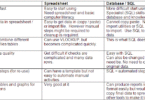



Leave a Comment
You must be logged in to post a comment.