Cache vs RAM
Summary: Difference Between Cache and RAM is that memory cache helps speed the processes of the computer because it stores frequently used instructions and data. While RAM, also called main memory, consists of memory chips that can be read from and written to by the processor and other devices.

Cache
Most of today’s computers improve processing times with cache (pronounced cash). Two types of cache are memory cache and disk cache. Memory cache helps speed the processes of the computer because it stores frequently used instructions and data. Most personal computers today have at least two types of memory cache: L1 cache and L2 cache.
L1 Cache
L1 cache is built directly in the processor chip. L1 cache usually has a very small capacity, ranging from 8 KB to 128 KB.
L2 Cache
L2 cache is slightly slower than L1 cache but has a much larger capacity, ranging from 64 KB to 16 MB. Current processors include advanced transfer cache, a type of L2 cache built directly on the processor chip. Proces sors that use advanced transfer cache perform at much faster rates than those that do not use it. Personal computers today typically have from 512 KB to 12 MB of advanced transfer cache.
Cache speeds up processing time because it stores frequently used instructions and data. When the processor needs an instruction or data, it searches memory in this order: L1 cache, then L2 cache, then RAM — with a greater delay in processing for each level of memory it must search. If the instruction or data is not found in memory, then it must search a slower speed storage medium such as a hard disk or optical disc.
RAM
Users typically are referring to RAM when discussing computer memory. RAM (random access memory), also called main memory, consists of memory chips that can be read from and written to by the processor and other devices. When you turn on power to a computer, certain operating system files (such as the files that determine how the desktop appears) load into RAM from a storage device such as a hard disk. These files remain in RAM as long as the computer has continuous power. As additional programs and data are requested, they also load into RAM from storage.
The processor interprets and executes a program’s instructions while the program is in RAM. During this time, the contents of RAM may change. RAM can hold multiple programs simultaneously, provided the computer has enough RAM to accommodate all the programs. Most RAM is volatile, which means it loses its contents when the power is removed from the computer. For this reason, you must save any items you may need in the future. Saving is the process of copying items from RAM to a storage device such as a hard disk.
Also Read:
Difference Between Processor and Ram
Difference Between DRAM and SRAM






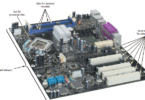
Leave a Comment
You must be logged in to post a comment.