Internal vs
Summary: Difference Between Internal and External Drive Bays is that an internal bay is concealed entirely within the system unit. Hard disk drives are installed in internal bays. While an external bay allows a user to access openings in the bay from outside the system unit. Optical disc drives are examples of devices installed in external bays.
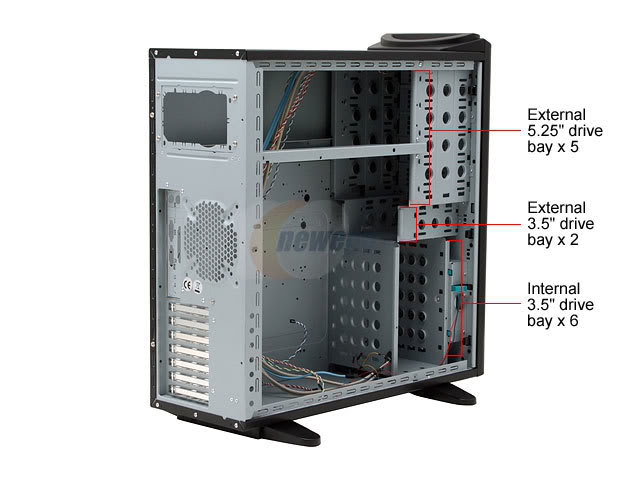
A bay is an opening inside the system unit in which you can install additional equipment. A bay is different from a slot on the motherboard, which is used for the installation of adapter cards. A drive bay is a rectangular opening that typically holds disk drives. Other bays house card readers and widely used ports such as USB, FireWire, and audio ports.
Internal Drive Bays
An internal bay is concealed entirely within the system unit. Hard disk drives are installed in internal bays. Hard Disks can get locked by putting some screws inside the system unit. Without Internal Drive Bay, there is no place where you can place your hard drive.
External Drive Bays
An external bay allows a user to access openings in the bay from outside the system unit. Optical disc drives are examples of devices installed in external bays. Like the bay is the opening by which gate of the CD/DVD-ROM gets out and we can put our CD/DVD there.
Also Read:
Difference Between Motherboard and Hard Drive
Difference Between Flash Memory and Hard Drive
Difference Between Ram and Hard Drive
Difference Between Memory and Hard Drive







Leave a Comment
You must be logged in to post a comment.