Memory vs Flash Storage
Summary: Difference Between Memory and Flash Storage is that memory consists of electronic components that store instructions waiting to be executed by the processor, data needed by those instructions, and the results of processing the data information. While Flash Storage is any type of data or repository that is stored by using Flash Memory.

Memory
Memory consists of electronic components that store instructions waiting to be executed by the processor, data needed by those instructions, and the results of processing the data (information). Memory usually consists of one or more chips on the motherboard or some other circuit board in the computer. Memory stores three basic categories of items:
- The operating system and other system software that control or maintain the computer and its devices;
- Application programs that carry out a specific task such as word processing;
- The data being processed by the application programs and resulting information. This role of memory to store both data and programs is known as the stored program concept.
Bytes and Addressable Memory
A byte (character) is the basic storage unit in memory. When application program instructions and data are transferred to memory from storage devices, the instructions and data exist as bytes. Each byte resides temporarily in a location in memory that has an address. An address simply is a unique number that identifies the location of the byte in memory. Lets suppose how seats in an opera house are similar to addresses in memory: (1) a seat, which is identified by a unique seat number, holds one person at a time, and a location in memory, which is identified by a unique address, holds a single byte; and (2) both a seat, identified by a seat number, and a byte, identified by an address, can be empty. To access data or instructions in memory, the computer references the addresses that contain bytes of data.
Memory Sizes
Manufacturers state the size of memory and storage devices in terms of the number of bytes the chip or device has available for storage. Recall that storage devices hold data, instructions, and information for future use, while most memory holds these items temporarily. A kilobyte (KB or K) is equal to exactly 1,024 bytes. To simplify memory and storage definitions, computer users often round a kilobyte down to 1,000 bytes. For example, if a memory chip can store 100 KB, it can hold approximately 100,000 bytes (characters). A megabyte (MB) is equal to approximately 1 million bytes. A gigabyte (GB) equals approximately 1 billion bytes. A terabyte (TB) is equal to approximately 1 trillion bytes.
Flash Storage
Flash Storage is any type of data or repository that is stored by using Flash Memory. Nowadays, Flash Memory is using more widely even then the Mechanical Hard Disk the one placed inside the System Unit. But still it can’t replace that but somehow using with many notebook/laptop computers. The nature of this memory allow users to save their event without getting any problem, taking whole desktop with them. Flash Memory is still the Standard Storage of video recorders, flash cameras. While Flash Memory is packed in different types of storage but most widely used and common is USB Flash Drive.
A USB flash drive, sometimes called a thumb drive, is a flash memory storage device that plugs in a USB port on a computer or mobile device. USB flash drives are convenient for mobile users because they are small and lightweight enough to be transported on a keychain or in a pocket. Current USB flash drives have storage capacities ranging from 512 MB to 64 GB, with the latter being extremely expensive.
Also Read:
Difference Between Access Time and Cycle Time of Memory
Difference Between Flash Memory and Ram
Difference Between Flash Memory and Cache Memory
Difference Between Volatile and Non-Volatile Memory





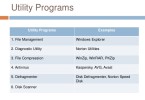

Leave a Comment
You must be logged in to post a comment.