Touchpad vs Touchscreen
Summary: Difference Between Touchpad and Touchscreen is that touchpad is a small, flat, rectangular pointing device that is sensitive to pressure and motion. To move the pointer using a touchpad, slide your fingertip across the surface of the pad. While touch screen is a touch-sensitive display device. Touch screens that recognize multiple points of contact at the same time are known as multi-touch. Users can interact with touch screens by touching areas of the screen.

Touchpad
A touchpad is a small, flat, rectangular pointing device that is sensitive to pressure and motion. To move the pointer using a touchpad, slide your fingertip across the surface of the pad. Some touchpads have one or more buttons around the edge of the pad that work like mouse buttons. On most touchpads, you also can tap the pad’s surface to imitate mouse operations such as clicking. Touchpads are found most often on notebook computers, including netbooks and many Tablet PCs.
Touchscreen
A touch screen is a touch-sensitive display device. Touch screens that recognize multiple points of contact at the same time are known as multi-touch. Users can interact with touch screens by touching areas of the screen. Because touch screens require a lot of arm or hand movements, you do not enter large amounts of data using a touch screen. Instead, users touch words, pictures, numbers, letters, or locations identified on the screen. Some touch screens also respond to finger motions such as sliding your finger to drag an object or pinching your fingers to zoom in or out.
The latest version of the Windows operating system provides increased support for computers with touch screens. Support for touch screens makes it easier for users to interact with the operating system. With some smart phones, portable media players, and other mobile devices, you can touch the screen to perform tasks such as dialing phone numbers, entering text, and making on-screen selections. Some handheld game consoles also have touch screens. A kiosk, which is a freestanding computer, usually includes a touch screen.
Also Read:
Difference Between Trackball and Joystick
Difference Between Pointing Stick and Trackball
Difference Between Touch Sensitive Pad and Mouse
Difference Between Touchpad and Trackpad





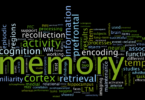

Leave a Comment
You must be logged in to post a comment.