Trackball vs Mouse
Summary: Difference between Trackball and Mouse is that trackball is a stationary pointing device with a ball on its top or side. To move the pointer using a trackball, you rotate the ball with your thumb, fingers, or the palm of your hand. While mouse is a pointing device that fits comfortably under the palm of your hand. With a mouse, users control the movement of the pointer.

Trackball
A trackball is a stationary pointing device with a ball on its top or side. To move the pointer using a trackball, you rotate the ball with your thumb, fingers, or the palm of your hand. In addition to the ball, a trackball usually has one or more buttons that work just like mouse buttons.
Mouse
A mouse is a pointing device that fits comfortably under the palm of your hand. With a mouse, users control the movement of the pointer. As you move a mouse, the pointer on the screen also moves. Generally, you use the mouse to move the pointer on the screen to an object such as a button, a menu, an icon, a link, or text. Then, you press a mouse button to perform a certain action associated with that object.
Most desktop computer users today have some type of optical mouse, which uses devices that emit and sense light to detect the mouse’s movement. Some use optical sensors, and others use a laser. The latter, often referred to as a laser mouse, usually is more expensive than the former.
Also Read:
Difference Between Optical and Laser Mouse
Difference Between Trackball and Joystick
Difference Between Trackball and Trackpad
Difference Between Trackball and Spaceball

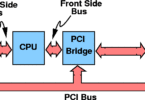





Leave a Comment
You must be logged in to post a comment.