File Processing System vs Database Approach
Summary: Difference Between File Processing System and Database Approach is that in the past, many organizations exclusively used file processing systems to store and manage data. In a typical file processing system, each department or area within an organization has its own set of files. The records in one file may not relate to the records in any other file. Organizations have used file processing systems for many years. While When an organization uses the database approach, many programs and users share the data in the database. A school’s database most likely at a minimum contains data about students, instructors, schedule of classes, and student schedules.

File Processing System
In the past, many organizations exclusively used file processing systems to store and manage data. In a typical file processing system, each department or area within an organization has its own set of files. The records in one file may not relate to the records in any other file. Organizations have used file processing systems for many years. Many of these systems, however, have two major weaknesses: they have redundant data and they isolate data.
1: Data Redundancy – Each department or area in an organization has its own files in a file processing system. Thus, the same fields are stored in multiple files. If a file processing system is used at a school, for example, the Student file and the Student Schedule file both might store the same students’ names and addresses.
Duplicating data in this manner wastes resources such as storage space and people’s time. When new students are added or student data is modified, file maintenance tasks consume additional time because people must update multiple files that contain the same data.
Data redundancy also can increase the chance of errors. If a student changes his or her address, for example, the school must update the address wherever it appears. If the Address field is not changed in all the files where it is stored, then discrepancies among the files exist.
2: Isolated Data – Often it is difficult to access data stored in separate files in different departments. Sharing data from multiple, separate files is a complicated procedure and usually requires the experience of a computer programmer.
Database Approach
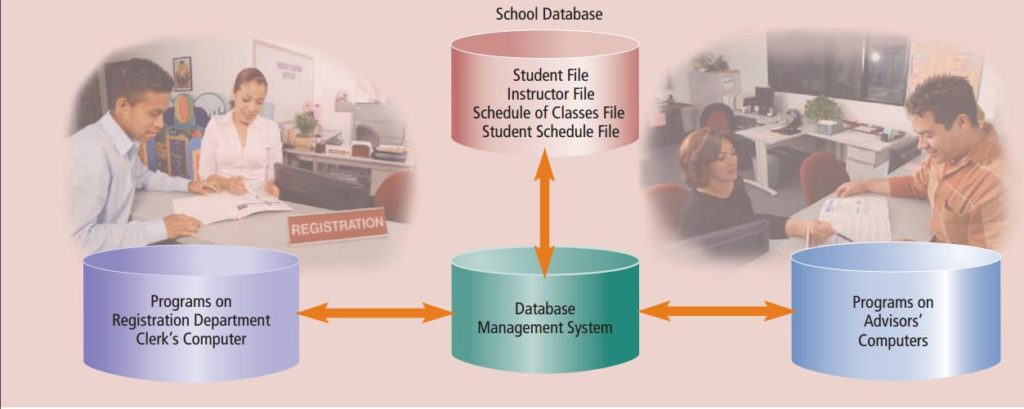
When an organization uses the database approach, many programs and users share the data in the database. A school’s database most likely at a minimum contains data about students, instructors, schedule of classes, and student schedules. As shown in the above image, various areas within the school share and interact with the data in this database. The database does secure its data, however, so that only authorized users can access certain data items. While a user is working with the database, the DBMS resides in the memory of the computer.
The database approach addresses many of the weaknesses associated with file processing systems. The following list presents some strengths of the database approach.
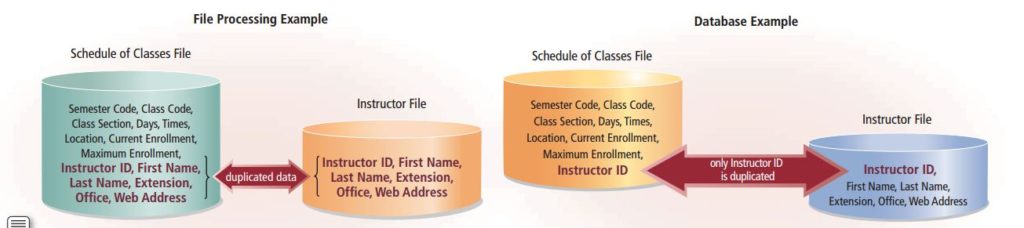
- Reduced Data Redundancy – Most data items are stored in only one file, which greatly reduces duplicate data. The above image demonstrates the differences between how a file processing application and a database application might store data.
- Improved Data Integrity – When users modify data in the database, they make changes to one file instead of multiple files. Thus, the database approach increases the data’s integrity by reducing the possibility of introducing inconsistencies.
- Shared Data – The data in a database environment belongs to and is shared, usually over a network, by the entire organization. Organizations that use databases typically have security settings to define who can access, add, modify, and delete the data in a database.
- Easier Access – The database approach allows nontechnical users to access and maintain data, providing they have the necessary privileges.
- Reduced Development Time – It often is easier and faster to develop programs that use the database approach.
Also Read:
Difference Between File Processing System and DBMS
Difference Between File and Database
Difference Between Database and DBMS

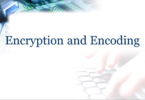





Leave a Comment
You must be logged in to post a comment.