Graphics vs Animation
Summary: Difference Between Graphics and Animation is that a graphic, or graphical image, is a digital representation of non-text information such as a drawing, chart, or photo. While many web pages use animation, which is the appearance of motion created by displaying a series of still images in sequence.
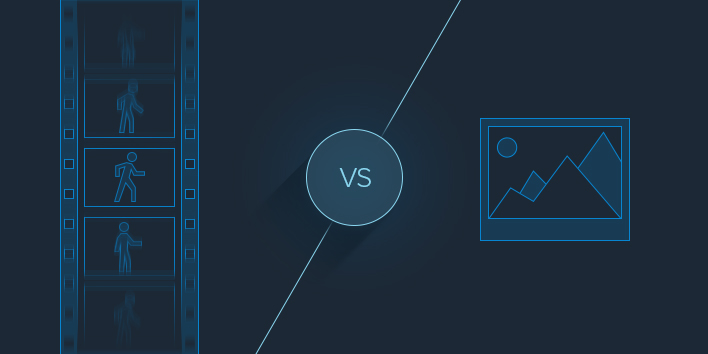
Graphics
A graphic, or graphical image, is a digital representation of non-text information such as a drawing, chart, or photo. Many Web pages use colorful graphical designs and images to convey messages. Of the graphics formats that exist on the Web, the two more common are JPEG and GIF formats. JPEG (pronounced JAY-peg) is a format that compresses graphics to reduce their file size, which means the file takes up less storage space.
The goal with JPEG graphics is to reach a balance between image quality and file size. Digital photos often use the JPEG format. GIF (pronounced jiff) graphics also use compression techniques to reduce file sizes. The GIF format works best for images that have only a few distinct colors, such as company logos. Some Web sites use thumb nails on their pages because graphics can be time-consuming to display. A thumbnail is a small version of a larger graphic. You usually can click a thumbnail to display a larger image.
Animation
Many Web pages use animation, which is the appearance of motion created by displaying a series of still images in sequence. Animation can make Web pages more visually interesting or draw attention to important information or links. You can create animations by using any software from a variety of software that allow you to create animation. Simple animation can be GIF animated file but the complex animation can be the face of human or alien in movie or game.
Also Read:
Difference Between Graphics and Images
Difference Between Graphics and Resolution
Difference Between Thumbnail and Image

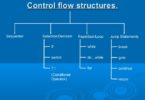





Leave a Comment
You must be logged in to post a comment.