Spam vs Phishing
Summary: Difference Between Spam and Phishing is that Spam is an unsolicited e-mail message or newsgroup posting sent to multiple recipients or newsgroups at once. Spam is Internet junk mail. The content of spam ranges from selling a product or service, to promoting a business opportunity, to advertising offensive material. One study indicates more than 92 percent of e-mail is spam. While Phishing is a scam in which a perpetrator sends an official looking e-mail message that attempts to obtain your personal and financial information. Some phishing e-mail messages ask you to reply with your information; others direct you to a phony Web site, or a pop-up window that looks like a Web site, that collects the information.

Spam
Spam is an unsolicited e-mail message or newsgroup posting sent to multiple recipients or newsgroups at once. Spam is Internet junk mail. The content of spam ranges from selling a product or service, to promoting a business opportunity, to advertising offensive material. One study indicates more than 92 percent of e-mail is spam.
Users can reduce the amount of spam they receive with a number of techniques. Some e-mail programs have built-in settings that allow users to delete spam automatically. Users also can sign up for e-mail filtering from their Internet access provider. E-mail filtering is a service that blocks e-mail messages from designated sources. An alternative to e-mail filtering is to purchase an anti-spam program that attempts to remove spam before it reaches your inbox. The disadvantage of e-mail filters and anti-spam programs is that sometimes they remove valid e-mail messages. Thus, users should review the contents of the spam messages periodically to ensure they do not contain valid messages.
Phishing
Phishing is a scam in which a perpetrator sends an official looking e-mail message that attempts to obtain your personal and financial information. Some phishing e-mail messages ask you to reply with your information; others direct you to a phony Web site, or a pop-up window that looks like a Web site, that collects the information.
If you receive an e-mail that looks legitimate and requests you update credit card numbers, Social Security numbers, bank account numbers, passwords, or other private information, the FTC recommends you visit the Web site directly to determine if the request is valid. Never click a link in an e-mail message; instead retype the Web address in your browser. A phishing filter is a program that warns or blocks you from potentially fraudulent or suspicious Web sites. Some Web browsers include phishing filters.
Also Read:
Difference Between Phishing and Pharming
Difference Between Clickjacking and Phishing

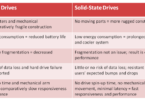




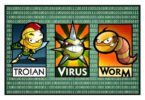
Leave a Comment
You must be logged in to post a comment.