Word Processing vs Spreadsheet
Summary: Difference Between Word Processing and Spreadsheet is that Word processing software, allows users to create and manipulate documents containing mostly text and sometimes graphics. While Spreadsheet software allows users to organize data in rows and columns and perform calculations on the data.
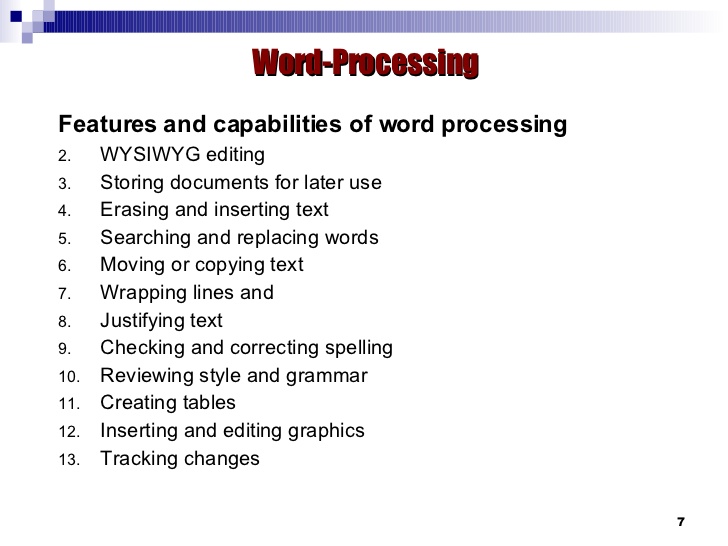
Word Processing
Word processing software, sometimes called a word processor, allows users to create and manipulate documents containing mostly text and sometimes graphics. Millions of people use word processing software every day to develop documents such as letters, memos, reports, mailing labels, newsletters, and Web pages. A major advantage of using word processing software is that users easily can change what they have written. Word processing software also has many features to make documents look professional and visually appealing. For example, you can change the shape, size, and color of characters; apply special effects such as three-dimensional shadows; and organize text in newspaper-style columns.
Most word processing software allows users to incorporate graphical images, such as digital photos and clip art, in documents. Clip art is a collection of drawings, photos, and other images. A user inserted an image of a baseball player in the document. With word processing software, you easily can modify the appearance of an image after inserting it in the document. You can use word processing software to define the size of the paper on which to print and specify the margins.
A feature, called wordwrap, allows users to type words in a paragraph continually without pressing the enter key at the end of each line. As you type more lines of text than can be displayed on the screen, the top portion of the document moves upward, or scrolls, off the screen.
Spreadsheet
Spreadsheet software allows users to organize data in rows and columns and perform calculations on the data. These rows and columns collectively are called a worksheet. Most spreadsheet software has basic features to help users create, edit, and format worksheets. The following sections describe the features of most spreadsheet programs.
A spreadsheet file is similar to a notebook that can contain more than 1,000 related individual worksheets. Data is organized vertically in columns and horizontally in rows on each worksheet. Each worksheet usually can have more than 16,000 columns and 1 million rows. One or more letters identify each column, and a number identifies each row. Only a small fraction of these columns and rows are visible on the screen at one time. Scrolling through the worksheet displays different parts of it on the screen.
A cell is the intersection of a column and row. The spreadsheet software identifies cells by the column and row in which they are located. Cells may contain three types of data: labels, values, and formulas. The text, or label, entered in a cell identifies the worksheet data and helps organize the worksheet. Using descriptive labels, such as Gross Margin and Total Expenses, helps make a worksheet more meaningful.
Also Read:
Difference Between Word Processing and Presentation Software
Difference Between Word Processing and Microsoft Word
Difference Between Word Processing and Data Processing





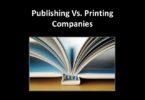

Leave a Comment
You must be logged in to post a comment.