Boot vs Reboot
Summary: Difference Between Boot and Reboot is that Booting is the process of starting or restarting a computer. When turning on a computer that has been powered off completely, you are performing a cold boot. A warm boot, by contrast, is the process of using the operating system to restart a computer. While Reboot is a way of restarting your computer while in a working state, using your computer hardware, like the computer can be restart by using power button or through the Windows.
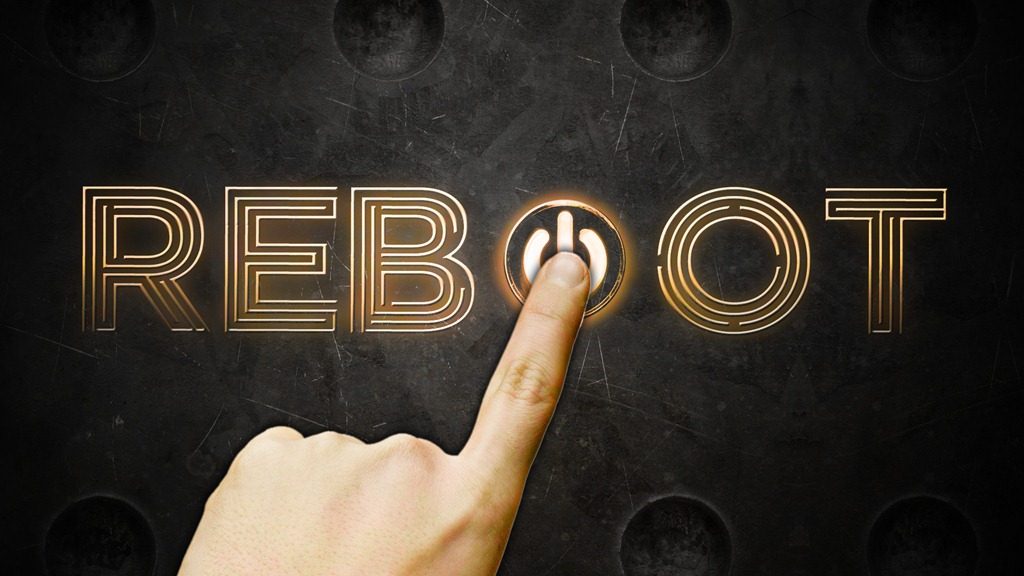
Boot
Booting is the process of starting or restarting a computer. When turning on a computer that has been powered off completely, you are performing a cold boot. A warm boot, by contrast, is the process of using the operating system to restart a computer. With Windows, for example, you can perform a warm boot by clicking a menu command.
When you install new software or update existing software, often an on-screen prompt instructs you to restart the computer. In this case, a warm boot is appropriate. Each time you boot a computer, the kernel and other frequently used operating system instructions are loaded, or copied, from storage into the computer’s memory (RAM). The kernel is the core of an operating system that manages memory and devices, maintains the computer’s clock, starts programs, and assigns the computer’s resources, such as devices, programs, data, and information. The kernel is memory resident, which means it remains in memory while the computer is running. Other parts of the operating system are nonresident, that is, these instructions remain on a storage medium until they are needed.
When you boot a computer, a series of messages may appear on the screen. The actual information displayed varies depending on the make and type of the computer and the equipment installed. The boot process, however, is similar for large and small computers.
Reboot
Reboot is a way of restarting your computer while in a working state, using your computer hardware, like the computer can be restart by using power button or through the Windows. Sometimes Reboot becomes necessary to make any changes and to clear any error. Or even re-initializing the drivers or hardware devices reboot is necessary. There are two types of reboot, hard reboot or soft reboot.
Cold Reboot vs Warm Reboot
Hard Reboot also known as Cold Reboot which the means the power physically shutted down and then turned back on. Or Warm Boot also known as Soft Reboot which means the system gets restarted by losing any kind of power.
You can perform a Hard Reboot/Cold Reboot by pressing conitnuously the power button for 10-15 seconds and computer will get shutdown.
Difference Between Reboot and Restart
Restart means the Operating System closing all programs before performing a Soft Reboot.
Also Read:
Difference Between Performance Monitor and Resource Monitor
Difference Between Multiuser and Multitasking
Difference Between CAPTCHA and reCAPTCHA
Difference Between Biometric Devices and Biometric Scanners





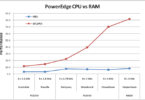

Leave a Comment
You must be logged in to post a comment.