Memory vs Storage
Summary: Difference Between Memory and Storage is that Memory consists of electronic components that store instructions waiting to be executed by the processor, data needed by those instructions, and the results of processing the data (information). While Storage holds data, instructions, and information for future use.
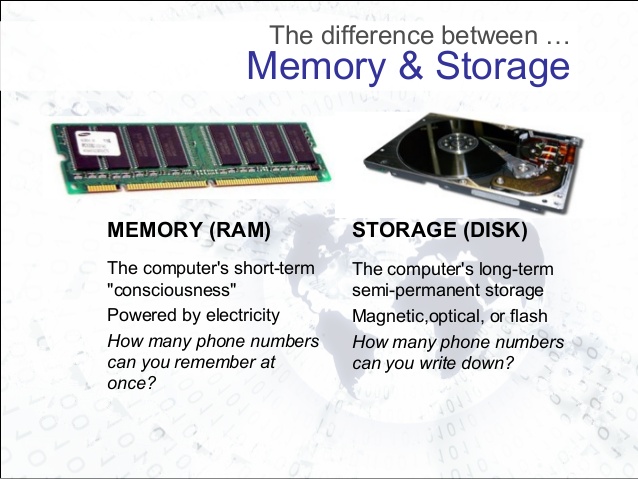
Memory
Memory consists of electronic components that store instructions waiting to be executed by the processor, data needed by those instructions, and the results of processing the data (information). Memory usually consists of one or more chips on the motherboard or some other circuit board in the computer. Memory stores three basic categories of items: (1) the operating system and other system software that control or maintain the computer and its devices; (2) application programs that carry out a specific task such as word processing; and (3) the data being processed by the application programs and resulting information. This role of memory to store both data and programs is known as the stored program concept.
Bytes and Addressable Memory
A byte (character) is the basic storage unit in memory. When application program instructions and data are transferred to memory from storage devices, the instructions and data exist as bytes. Each byte resides temporarily in a location in memory that has an address. An address simply is a unique number that identifies the location of the byte in memory. The illustration in Figure 4-10 shows how seats in an opera house are similar to addresses in memory: (1) a seat, which is identified by a unique seat number, holds one person at a time, and a location in memory, which is identified by a unique address, holds a single byte; and (2) both a seat, identified by a seat number, and a byte, identified by an address, can be empty. To access data or instructions in memory, the computer references the addresses that contain bytes of data.
Memory Sizes
Manufacturers state the size of memory (Figure 4-11) and storage devices in terms of the number of bytes the chip or device has available for storage. Recall that storage devices hold data, instructions, and information for future use, while most memory holds these items temporarily. A kilobyte (KB or K) is equal to exactly 1,024 bytes. To simplify memory and storage definitions, computer users often round a kilobyte down to 1,000 bytes. For example, if a memory chip can store 100 KB, it can hold approximately 100,000 bytes (characters). A megabyte (MB) is equal to approximately 1 million bytes. A gigabyte (GB) equals approximately 1 billion bytes. A terabyte (TB) is equal to approximately 1 trillion bytes.
Storage
Storage holds data, instructions, and information for future use. For example, all types of users store digital photos; appointments, schedules, and contact/address information; correspondence, such as letters, e-mail messages; tax records; and Web pages. A home user also might store budgets, bank statements, a household inventory, records of stock purchases, tax information, homework assignments, recipes, music, and videos. In addition or instead, a business user stores reports, financial records, travel records, customer orders and invoices, vendor payments, payroll records, inventory records, presentations, quotations, and contracts. Other users store diagrams, drawings, blueprints, designs, marketing literature, corporate newsletters, and product catalogs. All computers also store system and application software.
Storage requirements among users vary greatly. Home users typically have much smaller storage requirements than enterprise users. For example, a home user may need 320 GB (billion bytes) of storage, while enterprises may require 50 PB (quadrillion bytes) of storage. A storage medium (media is the plural), also called secondary storage, is the physical material on which a computer keeps data, instructions, and information. Examples of storage media are hard disks, solid state drives, memory cards, USB flash drives, ExpressCard modules, optical discs, smart cards, magnetic stripe cards, and microfilm. Cloud storage is another storage option, in which the actual storage media used is transparent to the user.
Also Read:
Difference Between Access Time and Cycle Time of Memory
Difference Between Flash Memory and Ram
Difference Between Flash Memory and Cache Memory







Leave a Comment
You must be logged in to post a comment.