Difference Between Spreadsheet Software and Database Software
Summary: Difference Between Spreadsheet Software and Database Software is that Spreadsheet software allows users to organize data in rows and columns and perform calculations on the data. While Database software is application software that allows users to create, access, and manage a database. Using database software, you can add, change, and delete data in a database; sort and retrieve data from the database; and create forms and reports using the data in the database.

Spreadsheet Software
Spreadsheet software allows users to organize data in rows and columns and perform calculations on the data. These rows and columns collectively are called a worksheet. Most spreadsheet software has basic features to help users create, edit, and format worksheets. The following sections describe the features of most spreadsheet programs.
A spreadsheet file is similar to a notebook that can contain more than 1,000 related individual worksheets. Data is organized vertically in columns and horizontally in rows on each worksheet. Each worksheet usually can have more than 16,000 columns and 1 million rows. One or more letters identify each column, and a number identifies each row. Only a small fraction of these columns and rows are visible on the screen at one time. Scrolling through the worksheet displays different parts of it on the screen.
A cell is the intersection of a column and row. The spreadsheet software identifies cells by the column and row in which they are located. Cells may contain three types of data: labels, values, and formulas. The text, or label, entered in a cell identifies the worksheet data and helps organize the worksheet. Using descriptive labels, such as Gross Margin and Total Expenses, helps make a worksheet more meaningful.
Database Software
A database is a collection of data organized in a manner that allows access, retrieval, and use of that data. In a manual database, you might record data on paper and store it in a filing cabinet. With a computerized database, the computer stores the data in an electronic format on a storage medium such as a hard disk. Database software is application software that allows users to create, access, and manage a database. Using database software, you can add, change, and delete data in a database; sort and retrieve data from the database; and create forms and reports using the data in the database.
With most personal computer database programs, a database consists of a collection of tables, organized in rows and columns. Each row, called a record, contains data about a given person, product, object, or event. Each column, called a field, contains a specific category of data within a record.
The Fitness database consists of two tables: a Client table and a Trainer table. The Client table contains ten records (rows), each storing data about one client. The client data is grouped into eight fields (columns): Client Number, Last Name, First Name, Address, Telephone Number, Amount Paid, Balance, and Trainer Number. The Balance field, for instance, contains the balance due from the client. The Client and Trainer tables relate to one another through a common field, Trainer Number. Users run queries to retrieve data. A query is a request for specific data from the database. For example, a query might request a list of clients whose balance is greater than $45. Database software can take the results of a query and present it in a window on the screen or send it to the printer.
Also Read:
Difference Between Packaged Software and Custom Software
Difference Between Database Software and Presentation Software
Difference Between Spreadsheet Software and Charting
Difference Between Word Processing Software and Spreadsheet Software
Difference Between Landscaping Software and Mapping Software






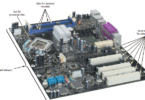
Leave a Comment
You must be logged in to post a comment.